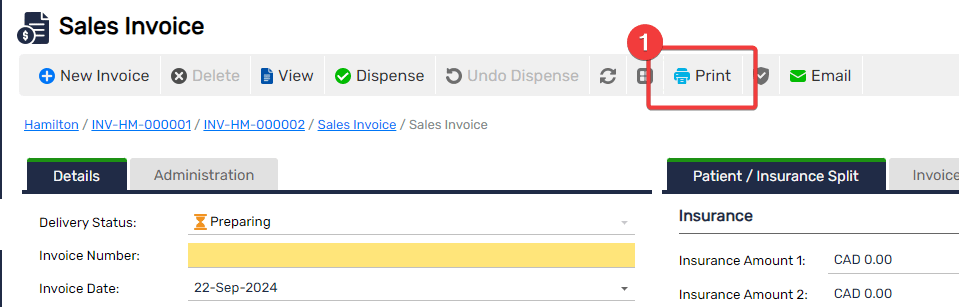Invoices are generally of two types, standard and insurance based. The standard invoice is for general sales and insurance invoice is for claiming insurance
Step #1: Click on Sales Invoice in the left navigation panel
Step #2: Click the New Invoice button on the toolbar
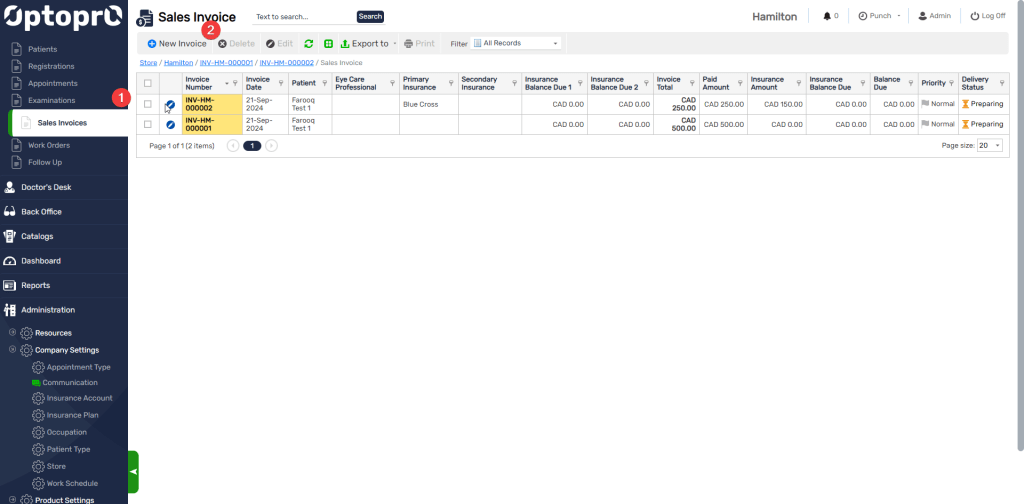
On the Invoice screen, select the Patient first by typing either the name or mobile number of the patient.
Then click on New (Step #2) on the toolbar of Invoice Items to add an item to invoice.
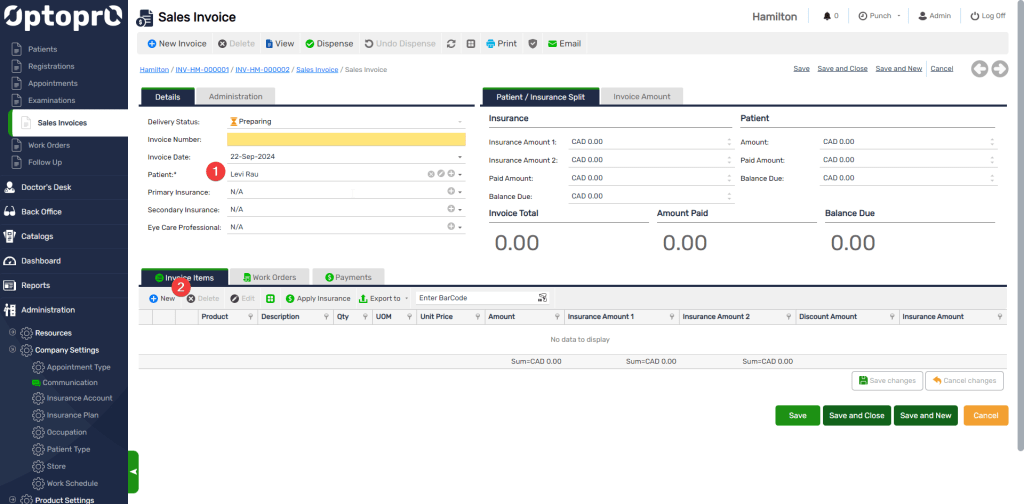
Email Invoice to Patient
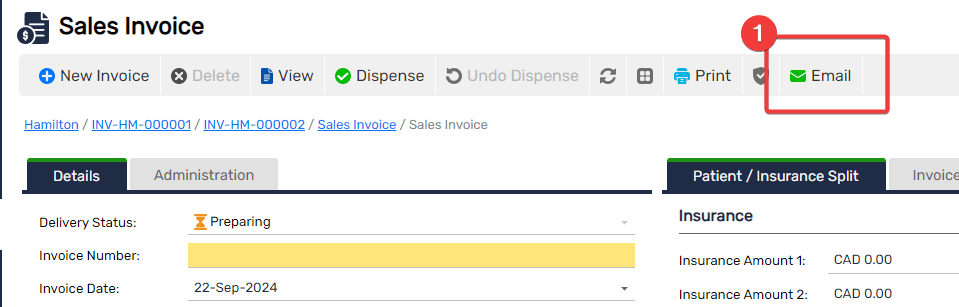
Printing an Invoice